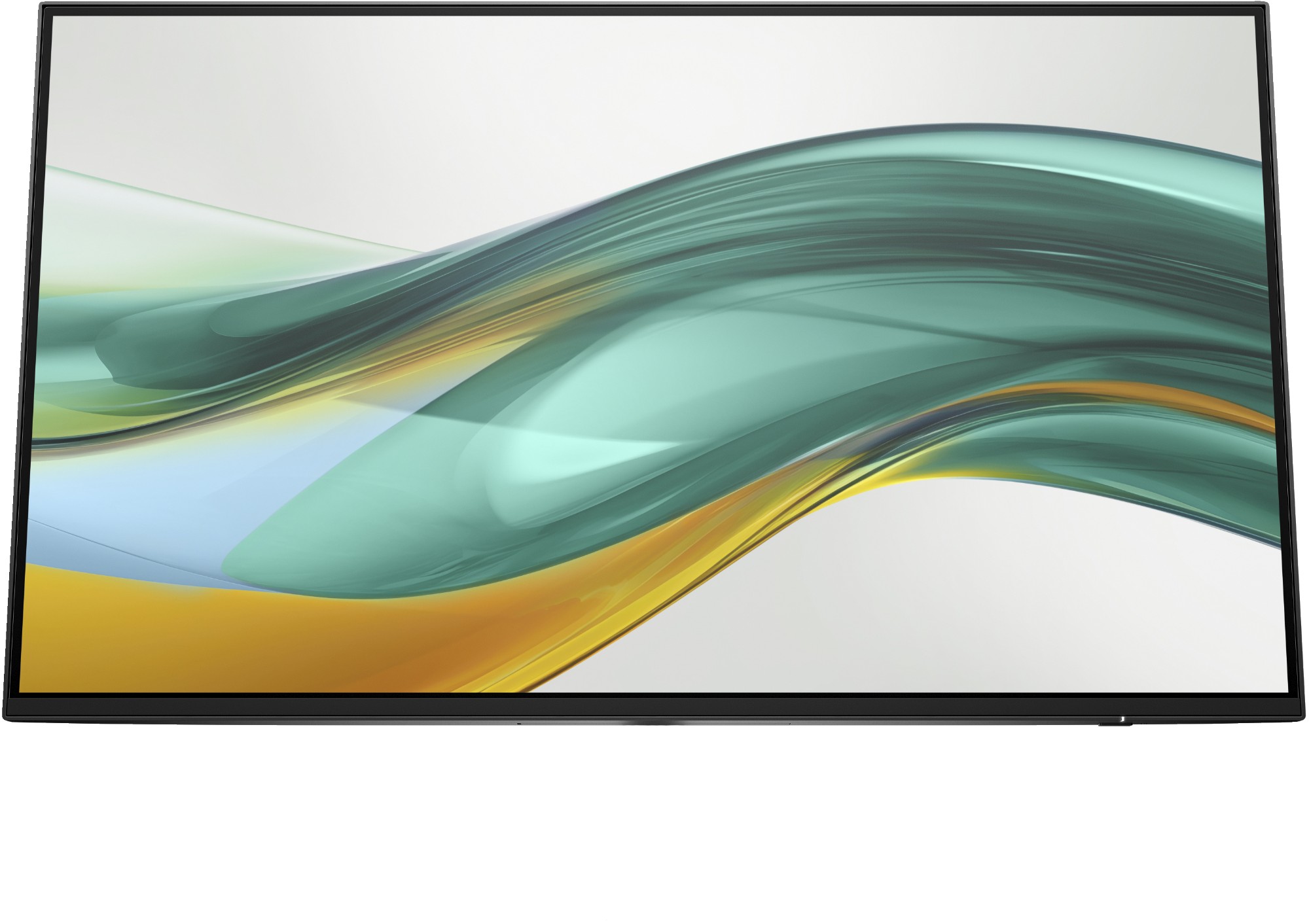Monitors & Accessories
110 –
120
of
849
Availability
Sort by
Advance Filters
HP
HP 64X69AA#ABU HP P27 G5 FHD Monitor
Everyday ProductivityExpand your view and your productivity with this 27-inch diagonal, FHD monitor when you're working from home or at the office. This sleek, sizeable monitor makes hybrid work easy and complete via a crisp, smooth screen and simple design, so you can do more everyday.
Part# 64X69AA#ABU
SKU S19454
ASUS
ASUS VA24ECPSN ASUS VA24ECPSN computer monitor 60.5 cm (23.8") 1920 x 1080 pixels Full HD LCD Black
Enhance Your ProductivityASUS VA24ECPSN is a 23.8 inch Full HD (1920 x 1080) monitor that features a frameless IPS panel for wide angle viewing to deliver incredibly sharp imagery and stunning video playback. Stable Internet connection and one-cable docking to your laptop with RJ45 and USB-C connection. Up to 75Hz refresh rate with Adaptive-Sync technology to eliminate tracing and ensure crisp and smooth viewing experience. Its highly ergonomic design with tilt, swivel, pivot and height adjustments along with TÜV Rheinland-certified Flicker-free and Low Blue Light provides a comfortable viewing experience.Lifelike views with 178° wide view angleFrameless IPS panel provides 178° viewing angles, both horizontally and vertically, so you can enjoy its beautiful visuals from almost any direction.The USB-C That Does It AllAn included USB-C® port enables superfast data transfers, DisplayPort connectivity and 65W power delivery to charge devices via just one USB-C cable. The monitor also serves as a USB hub: any device connected to the USB Type-A ports gains access to other peripherals hooked up to the other USB ports.Expansive ConnectivityAlong with a USB-C port, ASUS VA24ECPSN offers an HDMI, DisplayPort, three USB-A downstream ports and RJ45 ― so its compatible with a wide variety of devices. VA24ECPSN even includes an RJ45 Ethernet port to provide connected devices with a stable Internet connection for more space saving and convenience. It also has pass-through port for the headphone jack input.Built-in stereo speakers for multimediaWith two integrated speakers, VA24ECPSN enhances your audiovisual experiences, for limitless entertainment and multimedia enjoyment.Ergonomic DesignFlexible tilt, swivel, pivot and height adjustments make it easy to find the most comfortable viewing position. The screen can also be rotated a full 90° into a portrait orientation, which is ideal for working with long documents, writing code or browsing websites.Protect your eyes with ASUS Eye Care technologyASUS blue light filterFor viewing comfort and for protection from potentially harmful blue light, it offers intuitive and flexible with seamless adjustment that are easily accessed through the onscreen display menu.ASUS Flicker-free technologyIt's time to say goodbye to those tired, strained eyes. Flicker-Free technology helps reduce onscreen flicker, giving you a more comfortable, movie-marathon-ready environment. It is designed to minimize eyestrain, headaches and eye fatigue when you spend long, countless hours in front of the display.Smart Cable ManagementCable management design helps you organize and hide various cables to keep your desk area tidy.Caring for the environmentCommitted to creating a sustainable future, ASUS ensures its products are compliant to environmental requirements at all stages of their product life cycles. ASUS Monitor with mercury-free LED backlit panel is energy-efficient to help reduce costs in the long run and meets the latest environmental standards such as Energy Star® , TCO Certified, and EPEAT™(*) .
Part# VA24ECPSN
SKU S19454
DELL
DELL DELL-U2725QE DELL UltraSharp U2725QE computer monitor 68.6 cm (27") 3840 x 2160 pixels 4K Ultra HD LCD Black, Silver
A 27" monitor featuring the world's first enhanced IPS Black with 3000:1 contrast ratio with enhanced eye comfort from improved ComfortView Plus, an ambient light sensor and 120Hz refresh rate.
Part# DELL-U2725QE
SKU S19454
Lenovo
Lenovo 63EBMAT2UK Lenovo ThinkVision E22-30 LED display 54.6 cm (21.5") 1920 x 1080 pixels Full HD Black
Designed to impressThe Lenovo IdeaCentre AIO 3 Gen 6 (24" AMD) is a stylish, high-performance home PC. Powered by up to AMD Ryzen™ 7 processors with integrated AMD Radeon™ graphics, it lets you get things done, fast. It’s also great for family viewing with a stunning 23.8" FHD and dynamic Harman Kardon®-certified speakers. Plus, it has enough storage for all your photos, songs, and movies.
Part# 63EBMAT2UK
SKU S19454
Lenovo
Lenovo 63DDKAT6UK Lenovo C27-40 68.6 cm (27") 1920 x 1080 pixels Full HD LED
With the Lenovo C27-40 Monitor, make the most out of your work and play. Experience the vividness of every image on the monitor�s big 27-inch 3-side NearEdgeless VA panel. The FHD (1920 x 1080) resolution renders clear and sharp images so that accuracy becomes your superpower while working on professional documents and playing games. The Lenovo C27-40 Monitor sports VA panel with 178�/178� wide-viewing angle. The 72% NTSC support produces vivid imagery. Enjoy smooth video streaming or gameplay with a 75Hz refresh rate and quick 5ms screen response time. The AMD FreeSync� technology* ensures the screen does not tear and stutter during fast-moving scenes. With work and gaming often exposing you to the screen for long hours, the monitor�s Natural Low Blue Light technology protects your eyes from harmful blue light. The monitor comes with connectivity ports including HDMI, VGA, and audio-out to seamlessly connect your laptop, CPU, speakers, and headphones. The tilt functions help you adjust the monitor as per your ideal seating posture. You can also VESA Mount it for extra comfort and a neat working and playing space. Tuck every wire behind the monitor with the integrated cable management system to keep your desk free from tangled wires. With the Lenovo C27-40 Monitor, strike the� perfect balance between work and play. Ideal For Work & PlayA bigger canvas for home productivity, learning and entertainment with this 27-inch Vertical Alignment display designed to deliver a wider viewing angle up to 178�. It shows off every fine detail in full 1920 x 1080 HD resolution so that long-copy documents are easier to read and edit.No DistractionsSpreadsheets are easier to navigate. Every crucial detail in a homework assignment shows in fine resolution. Game graphics display the way they were meant to be seen. And all within a 3-sided NearEdgeless frame that maximizes screen size and lets the image 'float'.AMD FreeSyncThe Lenovo�C27-35 makes the best of a home working environment with a viewing experience that helps productivity and performance and maximizes comfort. AMD FreeSync technology eliminates disruptive image tearing for better entertainment. And with T�V Rheinland eye comfort certification, the monitor lets users work, learn or play for extended periods while guarding their vision against eye strain.Get Connected�All your connections are easy. The Lenovo�C27-35 plugs and plays with PCs, laptops, phones and gaming consoles through HDMI and VGA.�Audio Out also�delivers quality sound output to headphones or speakers to make video calls, online course videos and gameplay come alive.Find Your AngleOptimum viewing angle is assured through the tilt stand that also tidies cables away. And for an extra convenient and comfort option, the monitor has 100 mm x 100 mm VESA mounting capability Top Features 27' VA with FHD resolution monitor; VGA and HDMI port for better connect; Eye comfort
Part# 63DDKAT6UK
SKU S19454
HP
HP 9D9A7AA#ABB HP Series 5 Pro 24 inch WUXGA Monitor - 524pn
Reimagine what work looks likeGet more out of your workday with the HP Series 5 Pro 24” WUXGA Monitor. Create the setup that works for the way you work, wherever you work, with refined visual clarity and adjustable comfort built into a sleek, modern design.
Part# 9D9A7AA#ABB
SKU S19454
HP
HP 9D9L6A9#ABU HP Series 5 Pro 23.8 inch FHD No Stand Monitor - 524pf
Reimagine what work looks likeGet more out of your workday with the HP Series 5 Pro 23.8” FHD Monitor. Create the setup that works for the way you work, wherever you work, with refined visual clarity and adjustable comfort built into a sleek, modern design.
Part# 9D9L6A9#ABU
SKU S19454
HP
HP 9E0Z2UT#ABU HP Series 5 Pro 34 inch WQHD USB-C Conferencing Monitor - 534pm
Immersive, remarkable AI conferencingFeel confident collaborating effortlessly with the HP Series 5 Pro 34" WQHD USB-C Conferencing Monitor. Achieve distraction-free meetings, wherever you work, with advanced AI. Settle into total comfort thanks to a customizable setup on an ultra-wide screen.
Part# 9E0Z2UT#ABU
SKU S19454
Lenovo
Lenovo 63A4MAT1EU Lenovo ThinkVision T27i-30 LED display 68.6 cm (27") 1920 x 1080 pixels Full HD Black
ThinkVision T27i-30 - 27 inch - Full HD IPS LED Monitor - 1920x1080 - Pivot / HAS
Part# 63A4MAT1EU
SKU S19454
DELL
DELL MK15 DELL 575-BBIV
Easily mount your Dell™ Dock-WD15 or Dell Thunderbolt Dock-TB15 behind most Dell UltraSharp or P-Series monitors or to a wall, desk, or any flat surface with the Dell Docking Station Mounting Kit. Help create a clutter-free work environment at your desk or workstation by mounting your Dell Dock-WD15 or Dell Thunderbolt Dock-TB15 behind your compatible monitor or under your desk.The kit comes with everything that you need to mount your Dell Dock-WD15 or Dell Thunderbolt Dock-TB15 behind a compatible Dell UltraSharp or P-Series monitor . The bracket easily attaches with four included mounting screws to the VESA mounting holes (100mm) underneath the monitor stand connector. Stand should be removed to attach the bracket, and then reattached to the bracket once the bracket is secured to the monitor. Mounting position for the Dell Dock-WD15 or Dell Thunderbolt Dock-TB15 will be offset to the side of the stand. Two included mounting screws are screwed into the bottom of your dock, which then allows it to slide easily onto the mounting bracket. It can easily be removed when needed. The kit can also be used to mount your Dell Dock-WD15 or Dell Thunderbolt Dock-TB15 on a wall, under a desk, or onto a table (with included mounting hardware). Two included mounting screws are screwed into the bottom of your dock, which then allows it to slide easily onto the mounting bracket. It can easily be removed when needed.
Part# MK15
SKU S19454
Get a Quote
©2025 Multiple Networks LTD – All Rights Reserved. CN: 12971820, EROI: GB384563368000

 0
0