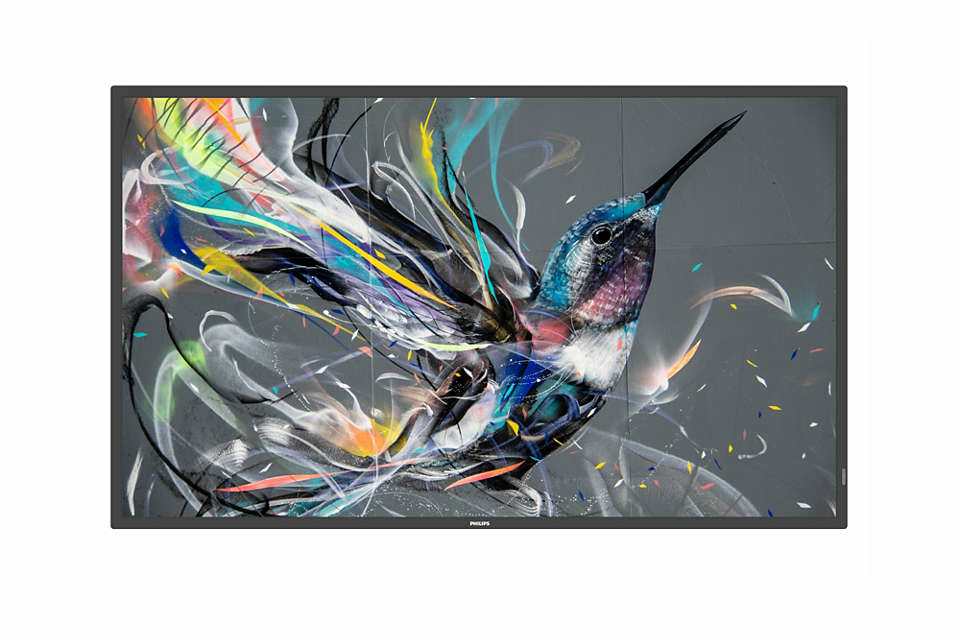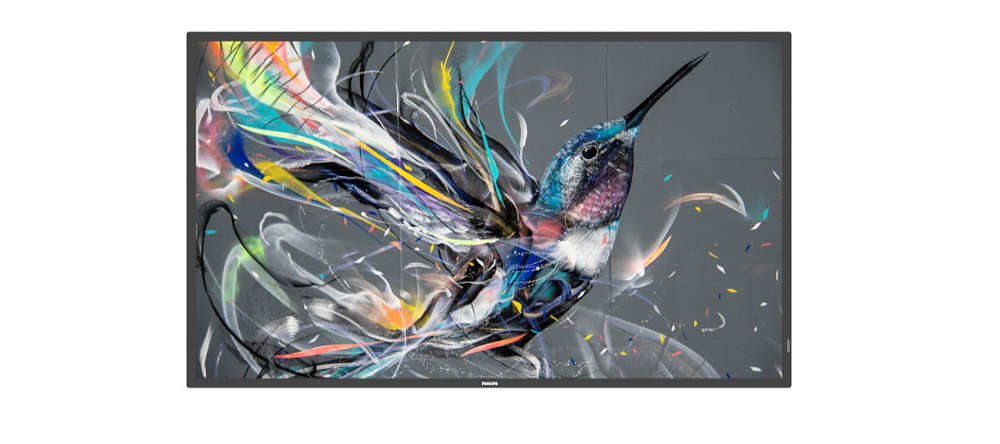Industrial & Lab Equipment
30 –
35
of
35
Availability
Sort by
Advance Filters
Philips
Philips 55BDL2105X/00 Philips Signage Solutions X-Line Videowa Digital signage flat panel 139.7 cm (55") LED 500 cd/m² Full HD Black
Designed for 24/7 operation, the Philips X-Line Videowall display captivates customer attention with its immersive moving content. CMND makes managing your promotions and retail content easy, whilst FailOver adds greater peace of mind.Operate, monitor and maintain with CMND and ControlRun your display network over a local (LAN) connection. CMND and Control allows you to perform vital functions like controlling inputs and monitoring display status. Whether you're in charge of one screen or 100.FailOver ensures that content is always playingFrom waiting room to meeting room, never show a blank screen. FailOver lets your Philips Professional Display switch automatically between primary and secondary inputs, ensuring that content keeps playing even if the primary source goes down. Simply set a list of alternative inputs to be sure your business is always on.OPS slot allows for PC embedding without cablingIntegrate a full-power PC or Android-powered CRD50 module directly into your Philips Professional Display. The OPS slot contains all the connections you need to run your slot-in solution, including a power supply.Add Android processing power with an optional CRD50 moduleEmbed an Android System-on-Chip (SoC) into your Philips Professional Display. The optional CRD50 module is an OPS device that enables Android processing power without the need for cables. Simply slide into the OPS slot, which contains all the connections needed to run the module (including power supply).Tiling mode. Create tiled 4K videowalls of any sizeConnect two or more Philips professional displays to create a tiled videowall — without the need for external devices. A single player takes care of content, whether you have four screens or 40. 4K content is fully supported and if you're showing that content on four screens you get the best possible dot-by-dot resolution.Ultra-narrow bezels. For distraction-free imagesBoost image quality with Pure Colour Pro. Delivering higher luminance through custom colour temperature settings and advanced gamma calibration, content looks crisper and more radiant for stunning realism with a visual pop.
Part# 55BDL2105X/00
SKU S19454
Philips
Philips 86BDL3650Q/00 Philips 86BDL3650Q Digital signage flat panel 2.18 m (86") LCD Wi-Fi 400 cd/m² 4K Ultra HD Black Built-in processor Android 10 18/7
Stand out from the crowdInform and enthral with a Philips Q-Line 4K Ultra HD digital display. This reliable, easy-to-install, Android powered signage solution is Wave-ready for remote management, putting you in full control, any time, anywhere.Connect and control your content via the cloudConnect and control your content via the cloud with the integrated HTML5 browser. Using the Chromium based browser, design your content online and connect a single display, or your complete network. Show content in both landscape and portrait mode, with fullHD resolution. Simply connect the display to the internet using WiFi or with an RJ45 cable, and enjoy your own created playlists.FailOver. Ensure your display never goes blankCritical for demanding commercial applications, FailOver is a revolutionary technology that automatically plays back-up content on screen in the unlikely event of an input source or application failure. Simply select a primary input connection and a FailOver connection and you are ready for instant content protection.Easily schedule content from USB or internal memoryEasily schedule content to play from USB or from internal memory. Your Philips Professional Display will wake from standby to play the content you want, and then return to standby once playback is done.Optional Interact for wireless screen shareWirelessly screen share using your existing Wi-Fi network to instantly and securely connect devices, or use our optional HDMI Interact dongle to cast directly onto the screen without connecting into the secured network.Android SoC processor. Native and web appsPowered by our Android 10 SoC platform, these hard-working Philips professional displays are optimised for native Android apps, and you can install web apps directly onto the display too. Flexible and secure, ensuring display specs stay up to the moment for longer.Catch the Wave for revolutionary resultsUnlock the power, versatility and intelligence inside your Philips Q-Line displays remotely with Wave. This evolutionary cloud platform puts you fully in control, with simplified installation and set-up, monitoring and controlling displays, upgrading firmware, managing playlists and setting power schedules. Saving you time, energy and environmental impact.
Part# 86BDL3650Q/00
SKU S19454
Philips
Philips 50BDL3650QE/00 Philips 50BDL3650QE/00 Signage Display Digital signage flat panel 125.7 cm (49.5") Wi-Fi 350 cd/m² 4K Ultra HD Black Built-in processor Android 10
Engage your audience with this environmentally conscious 4K Ultra HD digital display. Delivering uncompromised 4K UHD performance while running on half the power compared to other market models, with the very latest PPDS EcoDesign.100% recycled and recyclable packagingDesigned with manufacturing processes, physical features, materials, packaging and built-in software that are kinder to the environment and deliver better energy efficiency, the Philips Signage 3650 EcoDesign display is designed to operate using less than half the power of its counterparts, while still delivering the same unrivalled performance.Android SoC processor. Native and web appsPowered by our Android 10 SoC platform, these hard-working displays are optimised for native Android apps, and you can install web apps directly onto the display too. Flexible and secure, ensuring that display specs stay up to the moment for longer.Connect and control your content via the cloudConnect and control your content via the cloud with the integrated HTML5 browser. Using the Chromium-based browser, design your content online and connect a single display or your complete network. Show content in both landscape and portrait mode, with full HD resolution. Simply connect the display to the Internet using the optional CRD22 Wi-Fi module or via LAN, and enjoy your own created playlists.EPEAT Silver Climate+ certifiedRecognised by and registered with EPEAT with a Silver Climate+ Ecolabel, the Philips Signage 3650 EcoDesign meets the robust set of criteria laid out by the world's premier ecolabel for electronics.FailOver. Ensure that content is always runningCritical for demanding commercial applications, FailOver is a revolutionary technology that automatically plays back-up content onscreen in the unlikely event of an input source or application failure. Simply select a primary input connection and a FailOver connection and you are ready for instant content protection.Optional Interact for wireless screen shareWirelessly screen-share using your existing Wi-Fi network to instantly and securely connect devices, or use our optional HDMI Interact dongle to cast directly onto the screen without connecting to the secured network.PPDS Wave ready for remote managementUnlock the power, versatility and intelligence inside your Philips Signage 3650 EcoDesign displays remotely with Wave. This evolutionary cloud platform puts you fully in control, with simplified installation and setup, monitoring and controlling displays, upgrading firmware, managing playlists and setting power schedules — saving you time, energy and environmental impact.Wi-Fi and Bluetooth 5.2 via optional moduleEasily schedule content to play from a USB or from internal memory. Your Philips Professional Display will wake from standby to play the content you want, and then return to standby once playback is done.
Part# 50BDL3650QE/00
SKU S19454
Philips
Philips 75BDL4511D/00 Philips 75BDL4511D/00 Signage Display Digital A-board 190.5 cm (75") 500 cd/m² 4K Ultra HD Black 24/7
Operate, monitor and maintain with CMND & ControlRun your display network over a local (LAN) connection. CMND & Control allows you to perform vital functions like controlling inputs and monitoring display status. Whether you're in charge of one screen or 100.FailOver ensures content is always playingFrom waiting room to meeting room, never show a blank screen. FailOver lets your Philips Professional Display switch automatically between primary and secondary inputs ensuring content keeps playing even if the primary source goes down. Simply set a list of alternate inputs to be sure your business is always on.SmartPower for energy savingThe backlight intensity can be controlled and pre-set by the system to reduce the power consumption by up to 50%, which saves substantially on energy costs.Schedule what you want, when you want with SmartPlayerTurn your USB into a true cost effective digital signage device. Simply save your content (video, audio, pictures) on your USB and plug into your display.Create your playlist and schedule your content via the on screen menu, and enjoy your own created playlists anytime, anywhere.ADS wide-view panel displayBe seen from any angle with ADS wide-view technology. Advanced Super Dimension Switch delivers faster on-display picture processing for smoother content transitions, remarkable image accuracy, and superior colour reproduction with 180 degree viewing.Optional OPS SlotOpen Pluggable Specification is an industry standard slot in to which you can add an OPS-compatible media player. This gives you the ability to upgrade or change your hardware whenever you need. Turning your display in to an all-in-one digital signage solution has become simplicity personified.
Part# 75BDL4511D/00
SKU S19454
Philips
Philips 65BDL3511Q/00 Philips Signage Solutions Q-Line Digital signage flat panel 165.1 cm (65") IPS 400 cd/m² 4K Ultra HD Black
Inform and enthral with a Philips Q-Line Professional Ultra HD Display. This reliable solution can be up and running as quickly as you need.Operate, monitor and maintain with CMND and ControlRun your display network over a local (LAN) connection. CMND and Control allows you to perform vital functions like controlling inputs and monitoring display status. Whether you're in charge of one screen or 100.FailOver ensures that content is always playingFrom waiting room to meeting room, never show a blank screen. FailOver lets your Philips Professional Display switch automatically between primary and secondary inputs, ensuring that content keeps playing even if the primary source goes down. Simply set a list of alternative inputs to be sure your business is always on.Schedule what you want, when you want with SmartPlayerTurn your USB into a true cost-effective digital signage device. Simply save your content (video, audio, pictures) on your USB and plug into your display. Create your playlist and schedule your content via the on-screen menu, and enjoy your own playlists anytime, anywhere.Integrated media player. Easily schedule USB contentEasily schedule content to play from USB. Your Philips Professional Display will wake from standby to play the content you want, and then return to standby once playback has finished.
Part# 65BDL3511Q/00
SKU S19454
Get a Quote
©2025 Multiple Networks LTD – All Rights Reserved. CN: 12971820, EROI: GB384563368000

 0
0